Create a Video Slideshow to Share on Social Media
Animoto is a web-based video slideshow platform that allows you to create shareable videos from their website.
This is a great solution for schools who have collected photos during the ceremony and are looking for a cohesive way to share them.
Animoto videos can be created after graduation day.
Getting Started
You'll need to create an account on Animoto's website. Comms recommends selecting the Personal Monthly Plan option.
The Personal Plan offers the following features:
- 350 music tracks to choose from
- 12 Pre-built storyboard templates
- No Watermarks
The Personal Plan costs $9/month. We recommend canceling the membership once services are no longer needed.
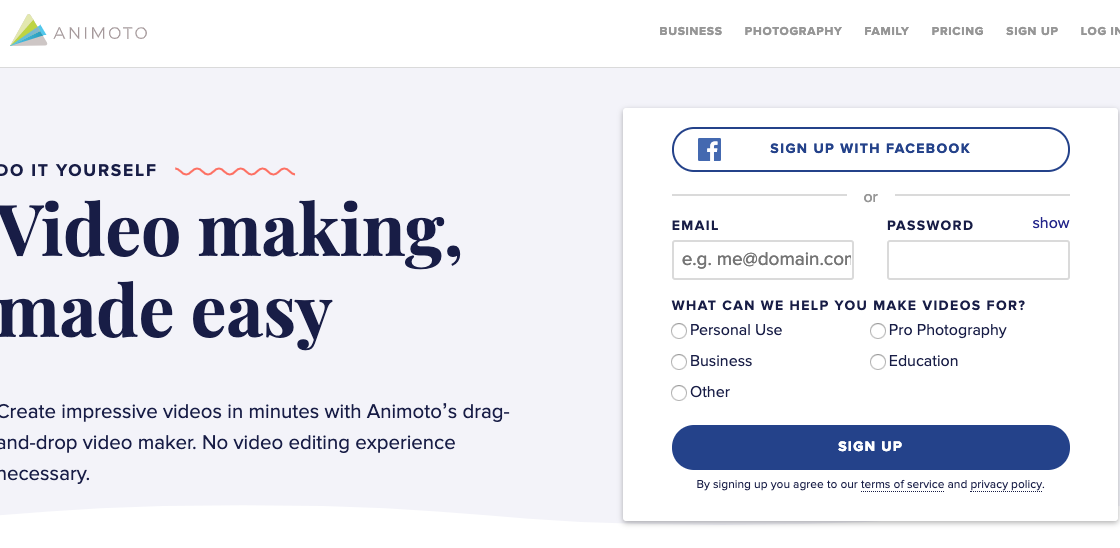
Creating Videos
Choose "Animoto Memories" and click "Create."
In "Video Style," select "Memory Box"
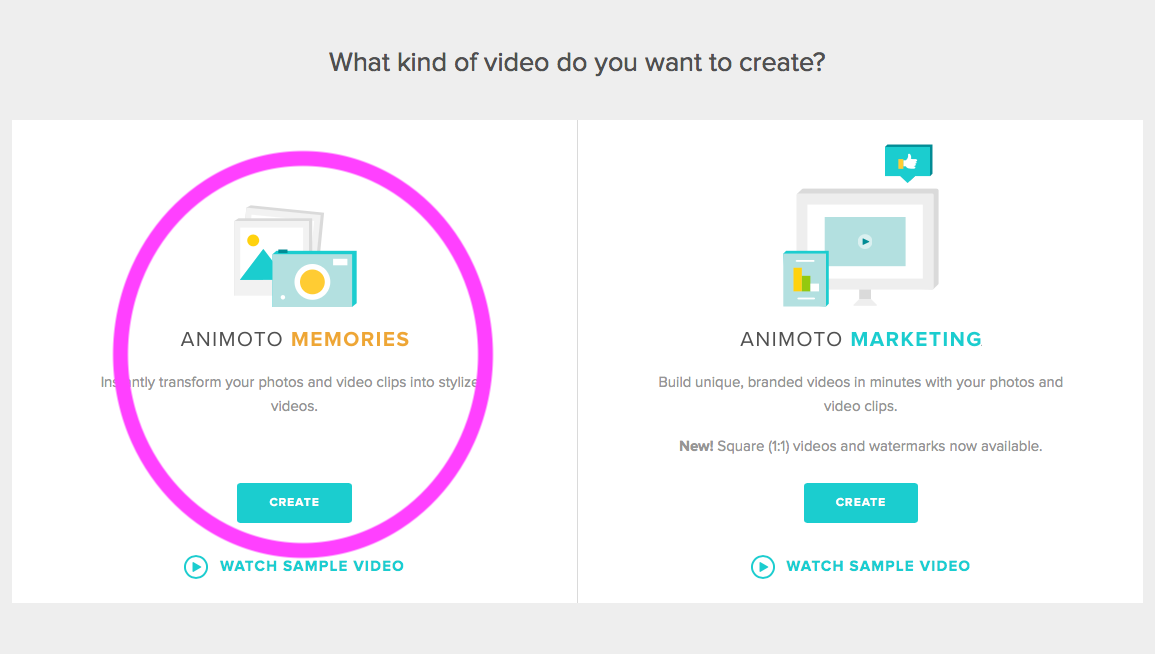
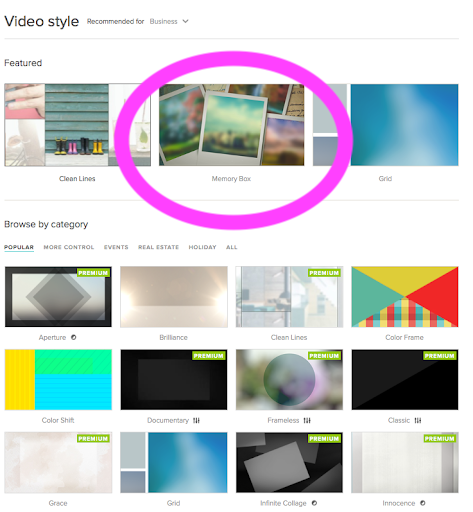
Add Images
On this screen, you'll be able to drag and drop your photos, select music, add your school logo, and add text.
Drag the photos to change the order to match the chronology of the ceremony.
When choosing photos, please refer to the photography guidelines.
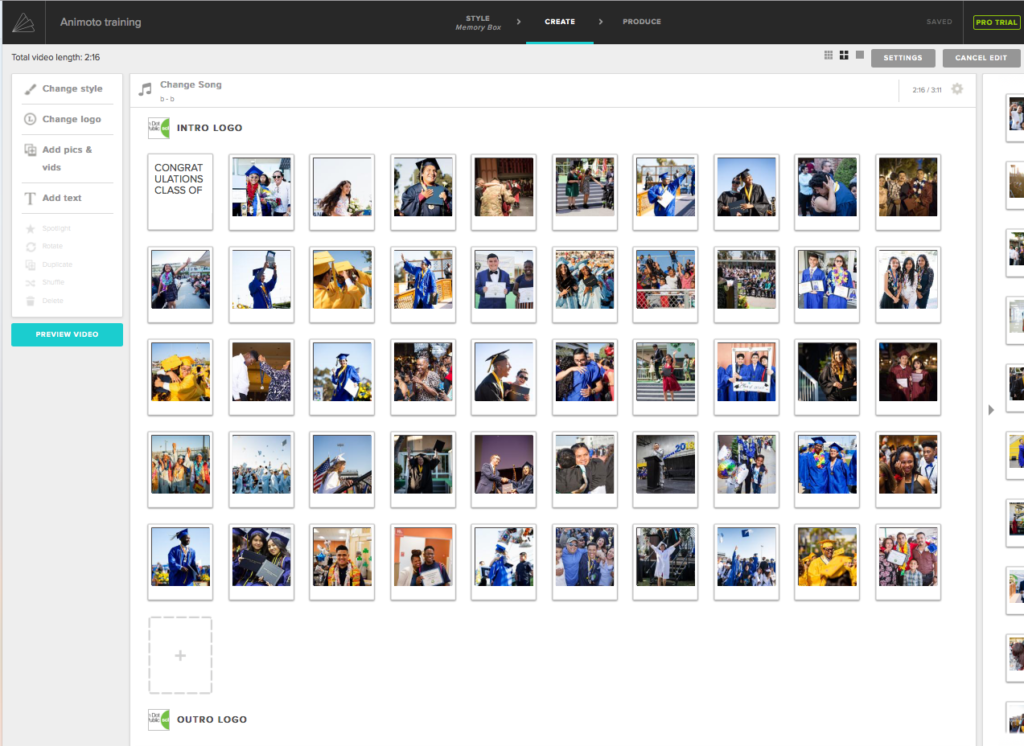
Produce & Finalize Your Video
Preview the video to check for length and style, then click the "Produce" button to render your video.
Select "1080p" to ensure high quality.
You can now download the video to your computer and upload it to Facebook!
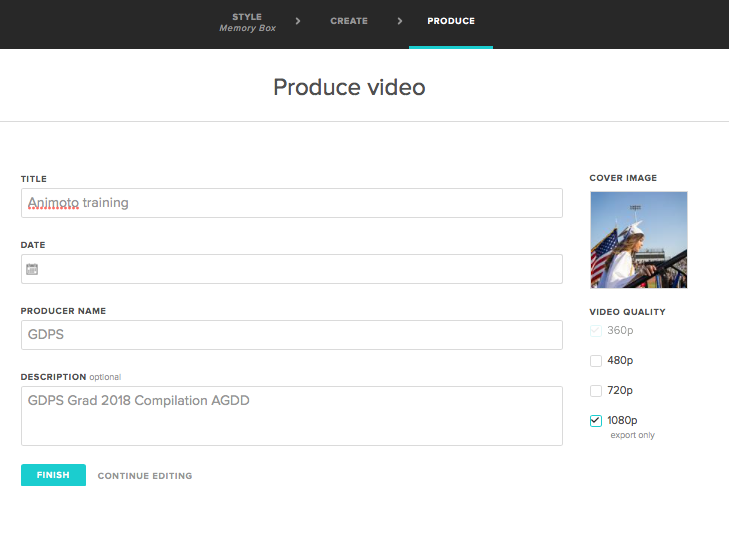
Green Dot Public Schools National
1149 S. Hill St.
Los Angeles, CA 90015
(323) 565-1600
